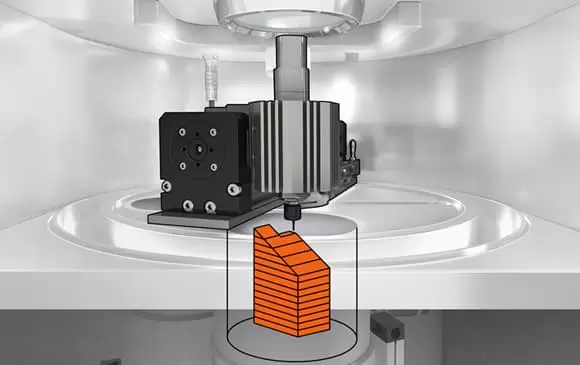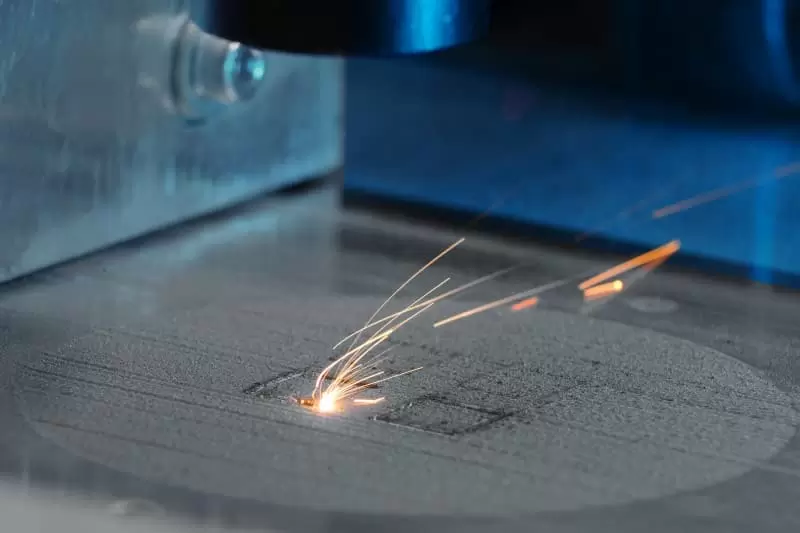This comprehensive guide teaches you how to master the art of 3D printing like a professional. You'll learn the ins and outs of 3D printing technology, from choosing the right printer and materials to optimizing your designs for the best results. With step-by-step instructions and expert tips, you'll be able to create stunning 3D prints that will impress even the most seasoned pros.
I. Introduction to 3D Printing
What is 3D Printing?
3D printing, also known as additive manufacturing, is a revolutionary process that involves creating three-dimensional objects layer by layer from a digital model. This innovative technology has rapidly gained popularity due to its versatility in producing prototypes, functional parts, and intricate designs.
History and Evolution of 3D Printing
The roots of 3D printing can be traced back to the 1980s when Chuck Hull invented stereolithography (SLA), one of the earliest 3D printing technologies. Since then, the field has witnessed a remarkable evolution, with the development of various techniques like Fused Deposition Modeling (FDM), Selective Laser Sintering (SLS), and more. The continuous advancements have expanded the applications of 3D printing across industries.
Applications of 3D Printing
The applications of 3D printing are vast and diverse. From rapid prototyping in product development to creating customized medical implants, 3D printing has permeated multiple sectors. It is used in aerospace for producing lightweight components, in healthcare for personalized prosthetics, and even in art and fashion for pushing the boundaries of design. The adaptability of 3D printing makes it a transformative force in modern manufacturing.
II. Choosing the Right 3D Printer
Types of 3D Printers
Fused Deposition Modeling (FDM)
FDM is one of the most common types of 3D printing, utilizing thermoplastic filaments that are melted and layered to create objects. It is known for its affordability and user-friendly nature, making it a popular choice for beginners.
Stereolithography (SLA)
SLA employs a laser to solidify liquid resin, creating highly detailed and precise objects. This technology is often used for intricate designs and is favored in industries where precision is paramount.
Selective Laser Sintering (SLS)
SLS utilizes a laser to fuse powdered materials, such as plastics or metals, into a solid structure. This technique is valued for its ability to produce robust and complex parts.
Key Features to Consider
Print Bed Size
The size of the print bed determines the maximum dimensions of the objects you can create. Consider your intended projects and choose a printer with an adequate print bed size to accommodate your designs.
Resolution
Resolution, measured in microns, determines the level of detail in your prints. A lower micron value indicates higher resolution, allowing for more intricate and finely detailed objects.
Material Compatibility
Different 3D printers support various materials, including plastics, metals, and ceramics. Choose a printer that is compatible with the materials you plan to work with to achieve the desired properties in your prints.
Budget Considerations
Initial Cost
Consider the upfront cost of the 3D printer, which can vary significantly based on the technology and features. While budget-friendly options exist, investing in a higher-quality printer can often yield better long-term results.
Operating Costs
Factor in ongoing expenses, including filament or resin costs, maintenance, and potential upgrades. Understanding the total cost of ownership ensures that your 3D printing venture remains financially sustainable.
Community and Support
Choose a 3D printer from a reputable manufacturer with an active community and reliable customer support. This ensures that you have access to resources, troubleshooting assistance, and potential firmware updates, contributing to a smoother printing experience.

III. Understanding 3D Printing Materials
Types of 3D Printing Materials
Polymers
Polymers are the most commonly used 3D printing materials, encompassing various thermoplastics like PLA, ABS, and PETG. Each polymer has distinct properties, making them suitable for different applications. PLA, for instance, is known for its biodegradability and ease of use, while ABS offers enhanced durability.
Metals
Metal 3D printing involves materials like steel, titanium, and aluminum. Metal prints are renowned for their strength and durability, making them ideal for aerospace, automotive, and medical applications. The process involves either direct metal laser sintering (DMLS) or binder jetting techniques.
Resins
Resin-based 3D printing, commonly associated with Stereolithography (SLA) and Digital Light Processing (DLP), utilizes liquid photopolymer resins that solidify when exposed to light. Resins can produce highly detailed and smooth prints, making them suitable for applications where precision is crucial.
Material Properties and Applications
Strength and Durability
Materials like nylon and carbon fiber-reinforced polymers offer high strength and durability, making them suitable for functional prototypes and end-use parts that require structural integrity.
Flexibility
Flexible materials, such as TPU (thermoplastic polyurethane), are ideal for creating objects that need to bend or withstand impact. This property makes them suitable for applications like prosthetics and custom gaskets.
Heat Resistance
Certain materials, like high-temperature filaments including PEEK and PEI, exhibit excellent heat resistance. These are used in applications where the printed parts will be exposed to high temperatures, such as in aerospace or automotive components.
Choosing the Right Material for Your Project
Consider the specific requirements of your project when selecting a 3D printing material. Assess factors such as mechanical properties, heat resistance, and flexibility. Additionally, take into account post-processing capabilities, as some materials are more receptive to sanding, painting, or other finishing techniques. Conducting thorough research and testing will help you identify the optimal material for your intended application.
IV. Designing for 3D Printing
Design Software Options
TinkerCAD
TinkerCAD is a user-friendly, web-based design tool suitable for beginners. It offers basic functionalities and is an excellent starting point for those new to 3D design.
Fusion 360
For more advanced users, Autodesk's Fusion 360 provides robust parametric design capabilities. It offers features suitable for both hobbyists and professionals, making it a versatile choice.
Blender
Blender, an open-source software, is well-regarded for its extensive capabilities in 3D modeling and animation. While it has a steeper learning curve, it provides powerful tools for intricate designs.
Design Principles for 3D Printing
Orientation
Consider the orientation of your design on the print bed. The orientation affects layer adhesion, support structures, and the overall strength of the final print. Experimenting with different orientations can lead to improved print quality.
Support Structures
When designing complex or overhanging geometries, incorporate support structures to prevent sagging or collapsing during the printing process. Some 3D design software automatically generates support structures, but understanding how to customize them enhances your design control.
Wall Thickness and Layer Height
Maintain appropriate wall thickness to ensure structural integrity, and choose an optimal layer height for your desired balance between print speed and detail. Experimenting with these parameters allows you to find the right balance for your specific project.
Tips for Optimizing Your Designs
Print Settings
Understanding your 3D printer's capabilities and adjusting print settings accordingly is crucial. Parameters such as temperature, layer height, and print speed significantly impact the final result. Regularly calibrating your printer ensures accurate prints.
Iterative Testing
Conduct iterative testing to refine your designs. Experiment with different materials, orientations, and settings to understand how they impact the final print. This iterative approach allows you to continuously improve your designs and adapt to different project requirements.
Learn from the Community
Joining 3D printing communities and forums provides a wealth of knowledge and expertise. Learning from others' experiences, sharing your challenges, and receiving feedback contribute to your growth as a 3D printing enthusiast.
V. Printing Your First 3D Model
Preparing Your Model for Printing
File Formats
Ensure your 3D model is in a compatible file format, such as STL or OBJ. These formats are widely accepted by most 3D printers and slicing software.
Slicing Software
Use slicing software to convert your 3D model into layers and generate the G-code necessary for your printer. Popular slicing software includes Cura, PrusaSlicer, and MatterControl.
Orientation and Scaling
Optimize the orientation of your model on the print bed for better layer adhesion and structural integrity. Additionally, ensure the proper scaling to achieve the desired size of the final print.
Setting Up Your 3D Printer
Bed Leveling
Proper bed leveling is crucial for a successful print. Follow your printer's guidelines to ensure an even and stable first layer. Regularly check and adjust the bed level to maintain print quality.
Temperature Settings
Adjust temperature settings based on the material you're using. The nozzle and bed temperatures influence layer adhesion and overall print quality. Refer to material specifications for recommended temperature ranges.
Loading Filament or Resin
Follow the manufacturer's guidelines to load filament for FDM printers or resin for resin-based printers. Proper loading ensures a consistent flow and prevents issues like under-extrusion or misprints.
Troubleshooting Common Printing Issues
Layer Adhesion Problems
Issues like warping, delamination, or poor bed adhesion can be addressed by adjusting the bed temperature, using adhesion aids, or experimenting with different print surface materials.
Stringing and Oozing
Stringing occurs when the printer leaves thin strands of material between printed parts. Adjusting retraction settings can help minimize stringing, while oozing can be mitigated by tweaking temperature settings.
Misaligned Layers
Misaligned layers may result from issues with the Z-axis, inconsistent filament diameter, or insufficient cooling. Identifying the root cause and making necessary adjustments resolves misalignment problems.
VI. Advanced 3D Printing Techniques
Multi-Color and Multi-Material Printing
Dual Extrusion
Some 3D printers support dual extrusion, allowing you to print with two different colors or materials simultaneously. This capability opens the door to more complex and visually appealing designs.
Mixing Filaments
Experiment with filament blending techniques to achieve multi-color prints using a single extruder. This involves manually transitioning between filaments during the print to create gradient effects.
Supports and Rafts in 3D Printing
Support Structures
Incorporate support structures for overhanging or intricate geometries. Adjust support settings in your slicing software to strike a balance between providing ample support and minimizing post-processing efforts.
Rafts
Rafts create a solid base for your print, aiding in bed adhesion and preventing warping. However, they add extra material and may require additional post-processing to achieve a smooth surface.
Post-Processing and Finishing Techniques
Sanding and Smoothing
Sand your prints to remove layer lines and imperfections. For smoother finishes, consider using acetone vapor baths for ABS prints or resin polishing techniques for SLA prints.
Painting and Coating
Enhance the aesthetic appeal of your prints by applying paint or coatings. Choose finishes that complement your design, from matte to glossy, and experiment with different painting techniques.
Assembly and Joining
For multipart prints, master techniques for assembling and joining components seamlessly. This involves using adhesives, friction welding, or even designing interlocking parts for a secure fit.
VII. Conclusion and Future Trends
The Future of 3D Printing Technology
The future of 3D printing holds exciting possibilities, including advancements in speed, precision, and material options. Continuous research in bioprinting may lead to breakthroughs in medical applications, while developments in large-scale 3D printing may revolutionize construction and infrastructure.
Staying Up-to-Date with the Latest Developments
Stay informed about the latest trends and innovations in 3D printing by regularly following industry news, attending conferences, and engaging with online communities. The 3D printing landscape is dynamic, and staying up-to-date ensures you can leverage the latest technologies and techniques.
Resources for Continuing Your Learning Journey
Explore online courses, tutorials, and forums dedicated to 3D printing. Platforms like YouTube, forums like Reddit's r/3Dprinting, and educational websites offer valuable insights, troubleshooting tips, and community support. Embrace the collaborative nature of the 3D printing community to enhance your skills and stay at the forefront of this rapidly evolving technology.
Embark on your 3D printing journey with a solid foundation, and as you delve into advanced techniques, the possibilities for creativity and innovation are boundless. Mastering the art of 3D printing is not just about producing objects; it's about embracing a dynamic and ever-evolving realm of technology that empowers your creativity and transforms your ideas into tangible realities.